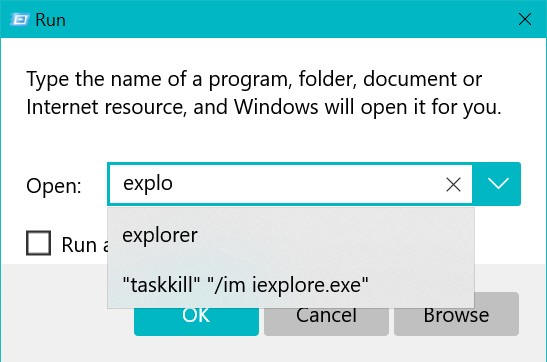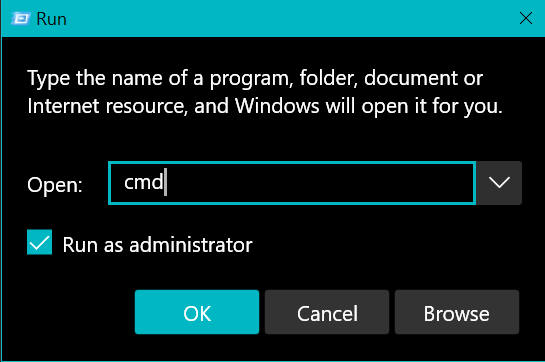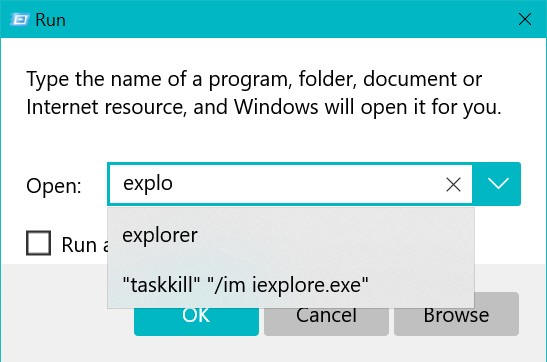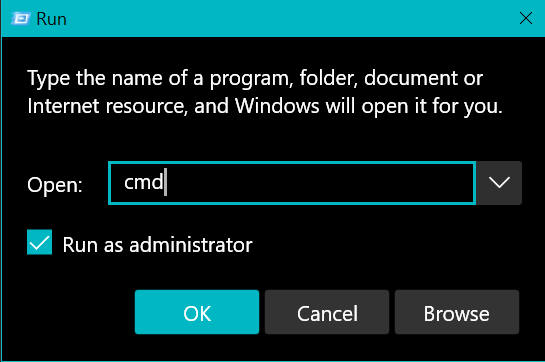| | | Name: | | ModernRun | | | | Version: | | 1.0.2.0 | | | | Publisher: | | Quinn's Computing | | |
Use Windows Logo
Key + Shift + R to bring up the Modern Run box. To specify arguments, put
both the path and arguments within double quotations marks (").
Requires Windows 10 1903 (May 2019 Update) or higher.
For the
latest version, get the Microsoft Store version
here.
Note: If upgrading from this version to the Microsoft Store
version, you should uninstall this version first from
Apps & Features in
Settings.

If you don't want to get the Microsoft Store version, click the link
below to install an older version from here.
|
|
|