|
| |||||||||||||||||||||||||||||
This app is also available in the Microsoft Store. 
If you already have the app and receive an error message saying that .Net Framework/system updates when trying to update, simply select the install button above and the installer will install all prerequisites. Screenshots: 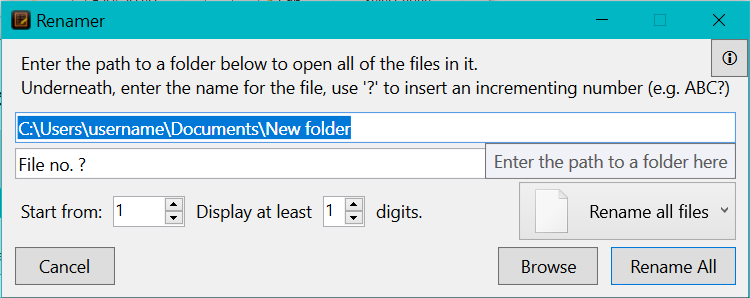 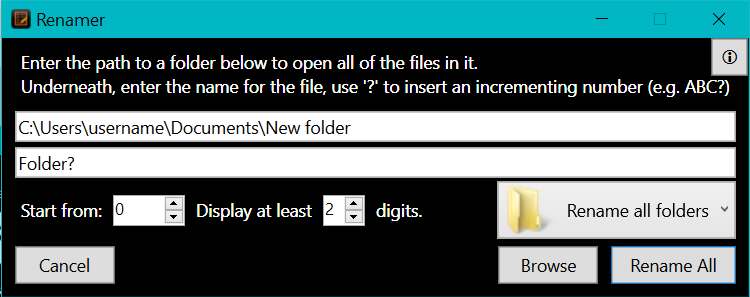 |
What's New:
Version 1.2.2.0 (Released 1/10/2019)
-App now supports .Net Framework 4.7.2 again
Version 1.2.1.0 (Released 28/09/2019)
-New icon
Version 1.2.0.0 (Released 28/09/2019)
-When dark mode is on on Windows 10, the background of the app is now black, rather than gray
-Made some improvements to the UI for touch input
-Layout improvements
-Improved DPI scaling
-Other improvements to the UI
-Bug fixes and other improvements
-Other minor changes
-A new UWP based UI is coming soon
Version 1.1.4.0 (Released 29/11/2018)
-Added icons to and change the size of items in the folders/files combo box
-Fixed an issue that could cause the app not to load the last file path when it is reopened after cancelling an operation or completing an operation
Version 1.1.3.1 (Released 28/10/2018)
-Minor changes
Version 1.1.3.0 (Released 28/10/2018)
-The app can once again be installed on versions of Windows below Windows 10 Version 1803 (down to Windows 7 SP1)
Version 1.1.2.0 (Released (27/10/2018)
-Dynamic DPI scaling improvements for about window
Version 1.1.1.0 (Released (26/10/2018)
-Fixed incorrect naming
-DPI Scaling improvemets
-Fixed issue where about box would loose mouse capture when dragging its DPI scaling level changed (e.g. when dragging between monitors with different DPI scaling levels)
Version 1.1.0.0 (Released 26/10/2018)
-Improved touch keyboard support
-The appropriate touch keyboard will now show depending on the type of text that is to be entered
-Added a splash screen
-Bug fixes
Version 1.0.0.0 (Released 6/10/2018)
-First release
-Supports renaming files and folders with incrementing numbers
-Per monitor version 2 DPI scaling support
-Touch support
-Dark mode support
-Saves file/folder locations entered and restores when the app is next opened